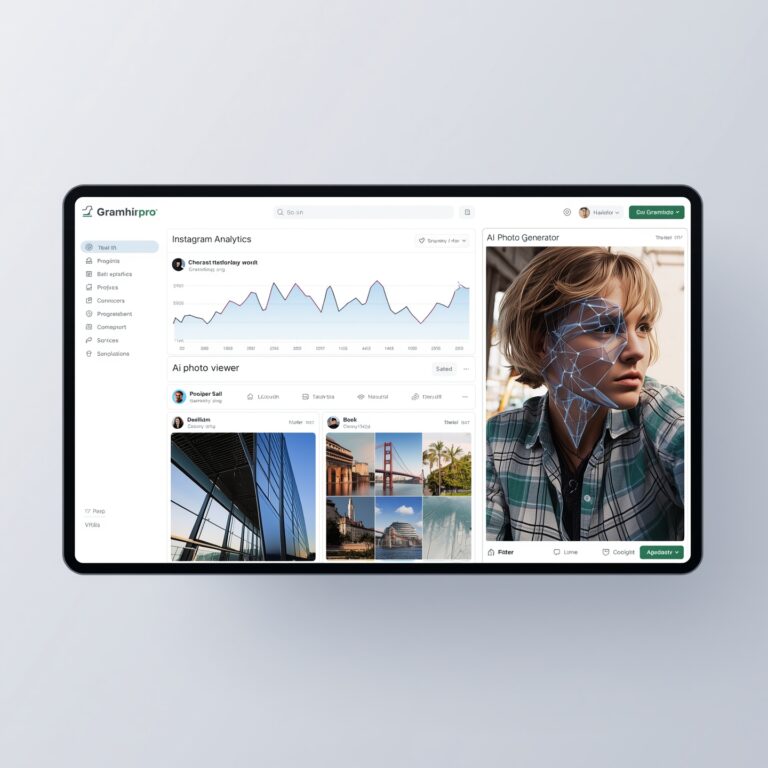Introduction
In today’s data-driven world, companies are always searching for ways to make smarter and faster decisions. Microsoft Power BI has become a leading tool for business intelligence and reporting. But when you combine it with artificial intelligence, it becomes even more powerful. This is where AI insights Power BI comes into play.
By using Power BI AI insights, businesses can move beyond simple data visualization. They can explore predictive analytics, natural language queries, anomaly detection, and advanced machine learning models—all within the same platform. In this article, we’ll dive deep into what AI insights are, how they work in Power BI, and how organizations can benefit from them.
What Are AI Insights in Power BI?
AI insights in Power BI are built-in artificial intelligence capabilities that allow users to analyze data more intelligently. Instead of relying only on traditional dashboards and charts, AI-powered features help uncover hidden patterns, predict future outcomes, and simplify complex analysis.
These features are designed for all types of users. Even people without a technical background can apply advanced analytics with just a few clicks. For data scientists and advanced users, Power BI also supports integration with Azure Machine Learning, providing endless possibilities.
Key AI Features in Power BI
1. Natural Language Queries (Q&A)
Power BI allows users to type questions in plain English, such as “What were the top sales regions last quarter?” The AI interprets the question and automatically generates charts or tables. This makes data exploration faster and easier for non-technical teams.
2. Cognitive Services Integration
With AI insights, Power BI connects directly to Microsoft Cognitive Services. This enables text analytics, sentiment analysis, and image recognition. For example, companies can analyze customer feedback to understand sentiment trends without coding.
3. Anomaly Detection
AI insights can automatically detect unusual patterns in data. For example, if sales suddenly drop in a specific region, Power BI highlights the anomaly, allowing managers to take action quickly.
4. Key Influencers Visual
This feature identifies which factors have the most impact on specific outcomes. For instance, it can show that product pricing or customer age group is influencing sales performance.
5. Machine Learning Models
Users can create and apply machine learning models directly inside Power BI. These models predict customer churn, forecast sales, or segment customers into meaningful groups.
Benefits of Using AI Insights Power BI
Smarter Decision-Making
By using Power BI AI insights, organizations can move from descriptive analytics (what happened) to predictive analytics (what will happen). This allows leaders to make data-driven decisions with confidence.
Accessibility for Non-Experts
AI insights are designed to be simple. Business managers, marketing teams, and HR professionals can use them without needing deep technical expertise. This democratizes access to advanced analytics.
Time-Saving Analysis
AI-powered features automate tasks like trend detection, forecasting, and clustering. Teams spend less time preparing reports and more time taking action.
Competitive Advantage
Companies using AI insights can respond to changes in customer behavior, market conditions, and operational challenges faster than competitors.
Real-World Applications of AI Insights in Power BI
Customer Behavior Analysis
Retailers use AI insights to predict customer purchase trends. By analyzing historical sales data and customer demographics, they can design targeted marketing campaigns.
Financial Forecasting
Finance teams rely on machine learning models in Power BI to forecast revenue, cash flow, and expenses. This ensures better planning and budgeting.
Healthcare Data Analytics
Hospitals use AI insights to detect patient risk factors. By combining clinical data and predictive modeling, they improve patient care and reduce readmissions.
Supply Chain Optimization
Manufacturers apply anomaly detection to monitor supply chain performance. If delays or disruptions occur, AI alerts them in real-time.
How to Use AI Insights in Power BI
Step 1: Load Your Data
Start by importing your datasets into Power BI. This could be sales data, customer data, or any business dataset.
Step 2: Choose the AI Feature
Select the AI feature you want to use, such as Key Influencers, Decomposition Tree, or Anomaly Detection.
Step 3: Apply Analysis
Run the AI insights on your data. For example, use Key Influencers to find out which factors drive customer satisfaction.
Step 4: Visualize Results
Power BI automatically creates visualizations that are easy to interpret.
Step 5: Share Insights
Publish your report and share it with stakeholders. AI insights can be embedded into dashboards for real-time collaboration.
Challenges and Considerations
Data Quality
AI insights are only as good as the data you provide. Incomplete or inaccurate data can lead to misleading results.
User Training
Although AI features are simple, teams still need basic training to use them effectively.
Integration with Existing Systems
Organizations must ensure Power BI connects smoothly with other business systems like ERP and CRM.
Privacy and Security
When using AI on sensitive data, businesses must follow data privacy laws and maintain strong security practices.
Future of AI Insights in Power BI
The future of AI insights Power BI looks promising. Microsoft is constantly adding new features such as generative AI for report creation, deeper integration with Azure OpenAI, and improved automation.
As businesses continue to adopt AI, Power BI will play an even bigger role in making analytics accessible, intelligent, and actionable. Soon, creating predictive models, generating reports with natural language, and automating decisions may become standard for every organization.
Conclusion
AI insights in Power BI are transforming the way organizations use data. Instead of just creating dashboards, businesses can now predict trends, detect anomalies, and understand customer behavior at a deeper level.
By adopting Power BI AI insights, companies gain smarter decision-making capabilities, save time, and unlock new opportunities for growth. As technology advances, the combination of AI and Power BI will only become more essential for staying competitive in today’s fast-changing market.